Step-by-step guide for payment of your post-Brexit new resident card
After having initial issues in setting up appointments at SEF – The Immigration and Border Office, British residents in Portugal are finally able to get their new residency cards. However, some of them are having trouble in generating the payment information, which is needed before they are sent the physical card.
We will take you through each step of the process and help you generate your payment references for a smooth and easy experience.
After your appointment at SEF, you will then be asked to log on the SEF Brexit Portal to go forward with the payment of your card, which will be sent to the address you provided at your appointment. It won’t be much of challenge if you follow the steps described below:
1. Once on the site, click on the yellow box “Apply Now”, on the right side of the screen.
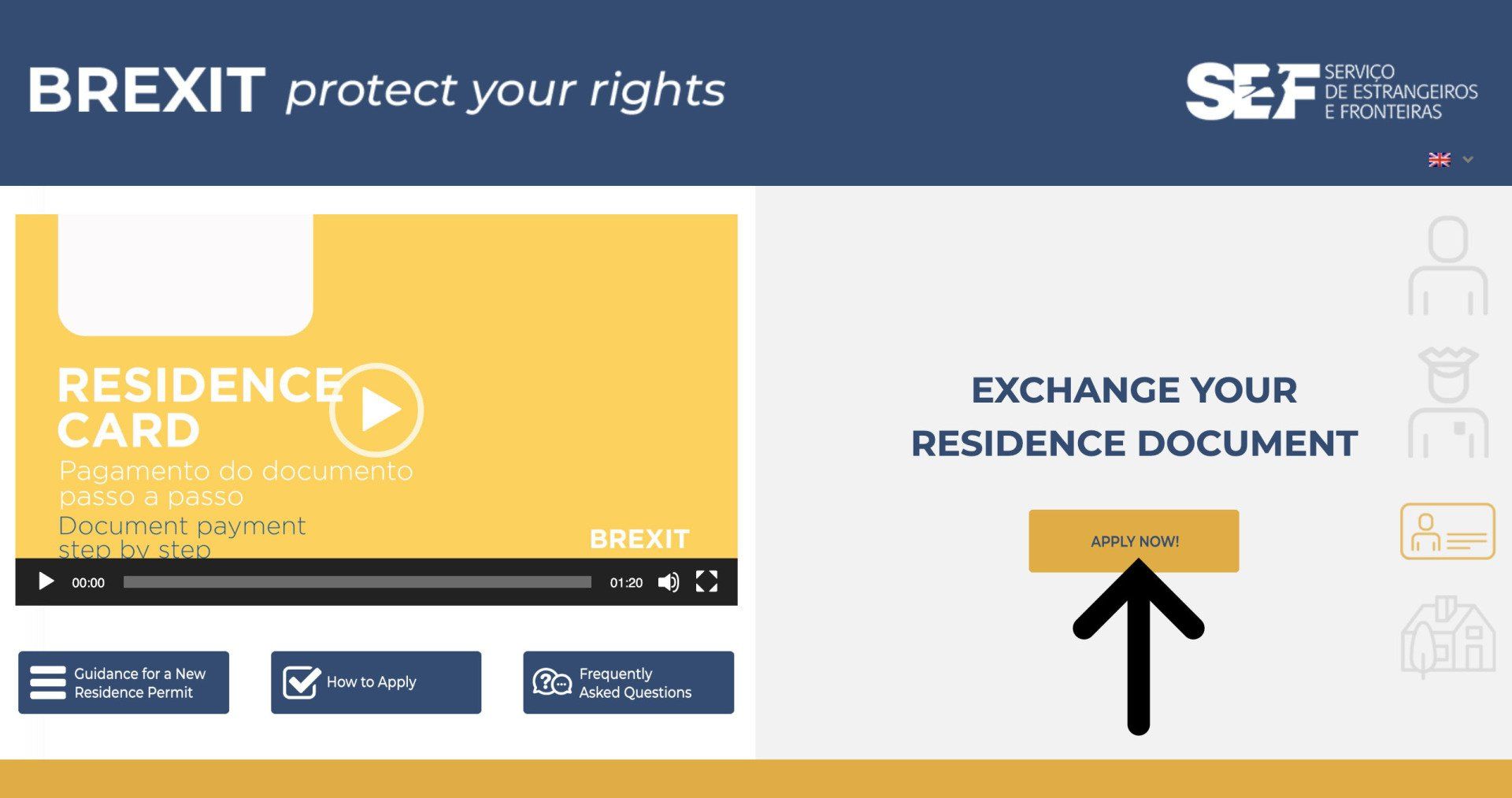
2. Click on the box “Authentication”, on the left side of the screen. You will then need to enter the email address associated with the process and the password you created for it. In case, you have trouble remembering your password, you can choose to “Recover Password” and a new one will be sent to your email.
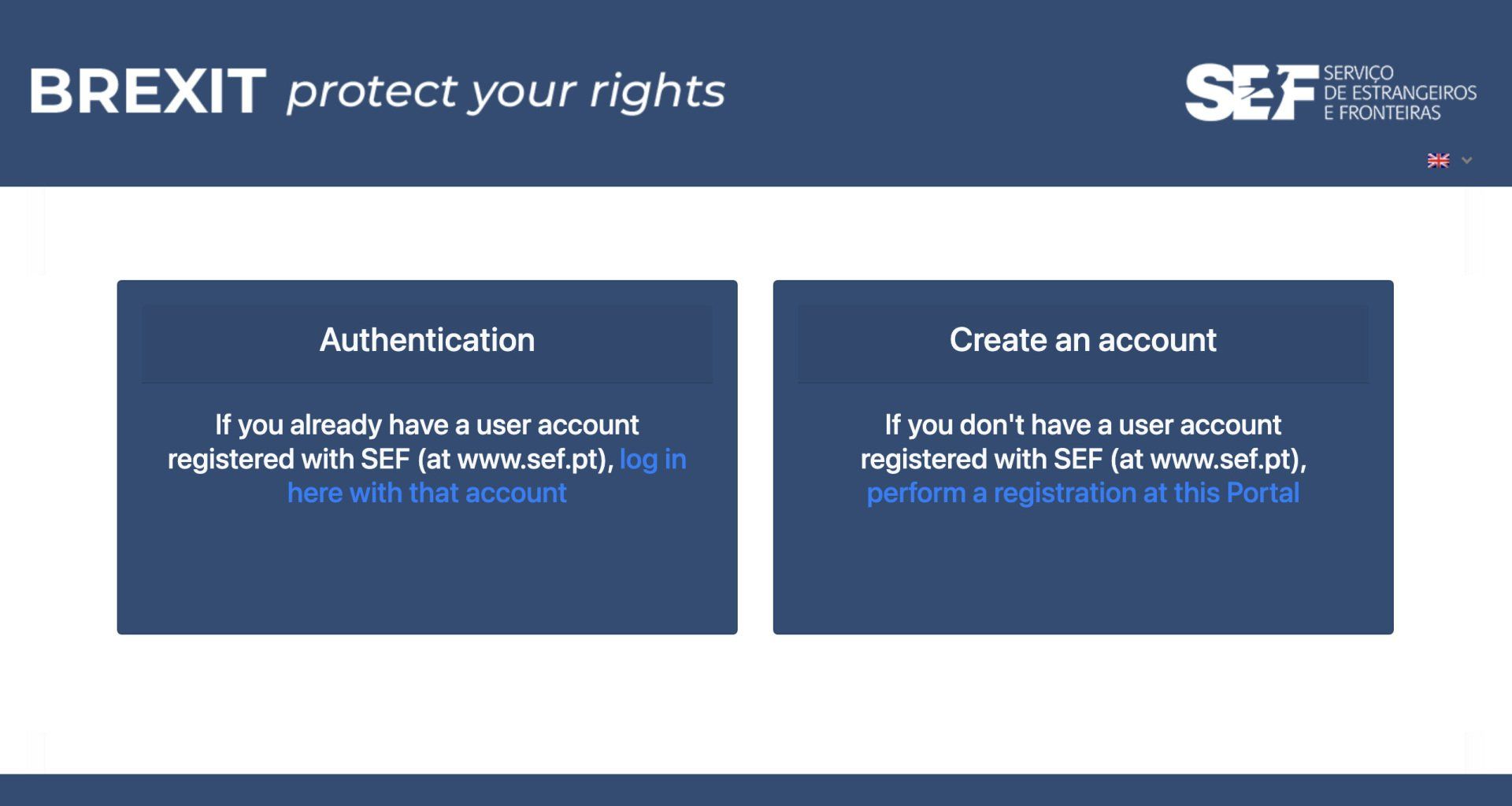
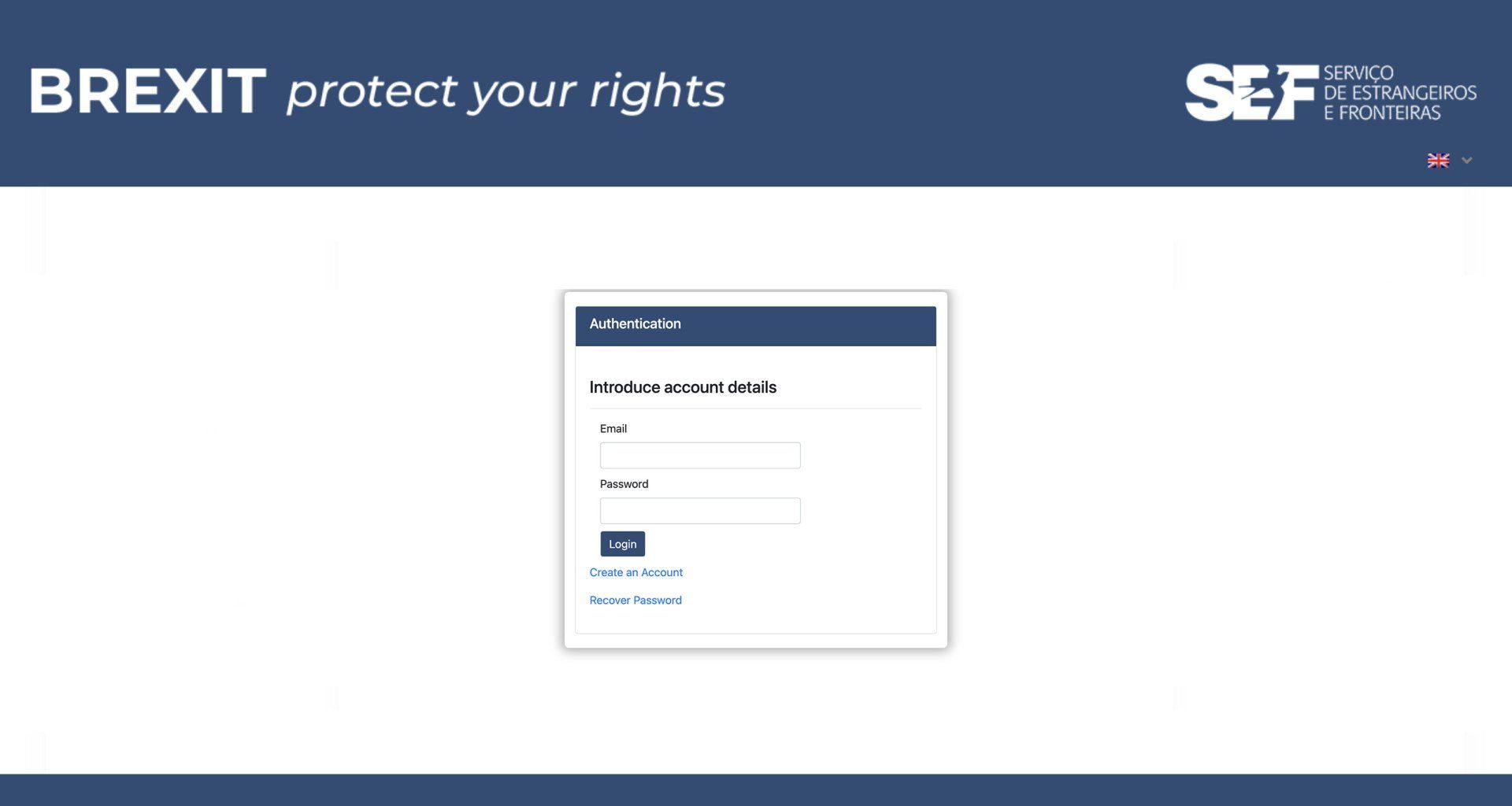
3. Once on your account page, at the top left of the page, you will find a series of yellow buttons. You will have to click on the € sign to be able to generate the payment details.
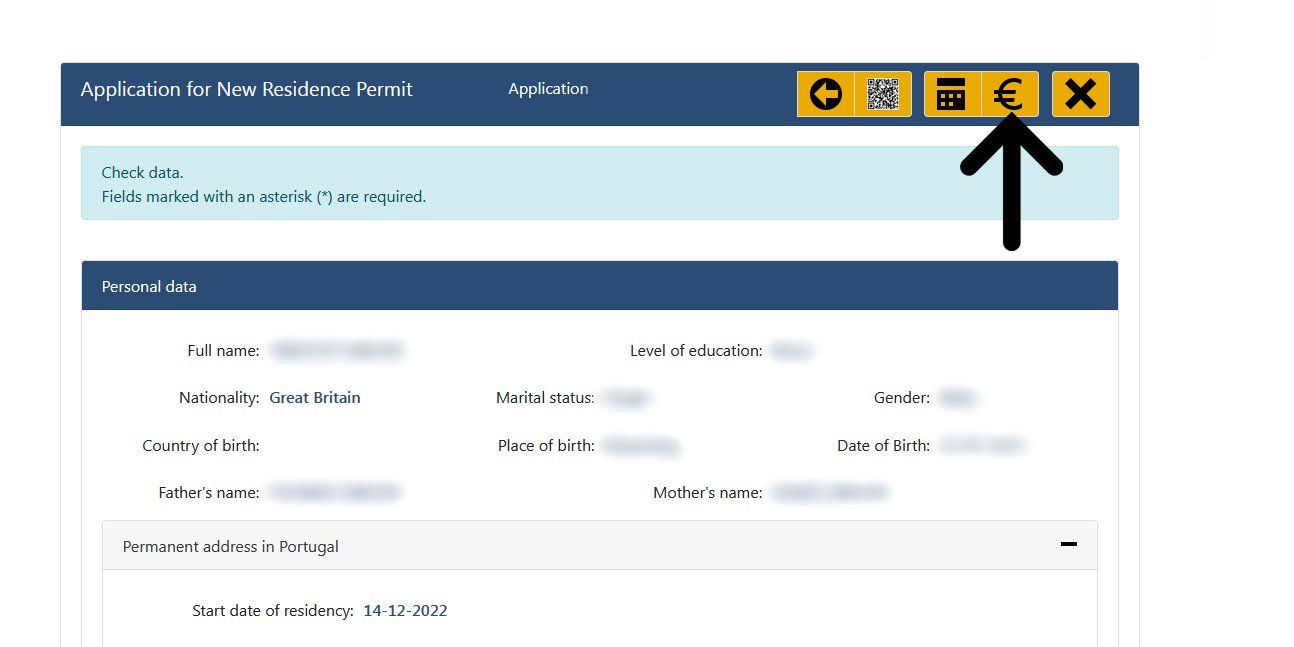
4. Then your name will appear on screen. You should click on the date highlighted in blue. If you have family members or dependant applicants, their names will appear as well. And you will have to click on each one to generate the payment details individually.
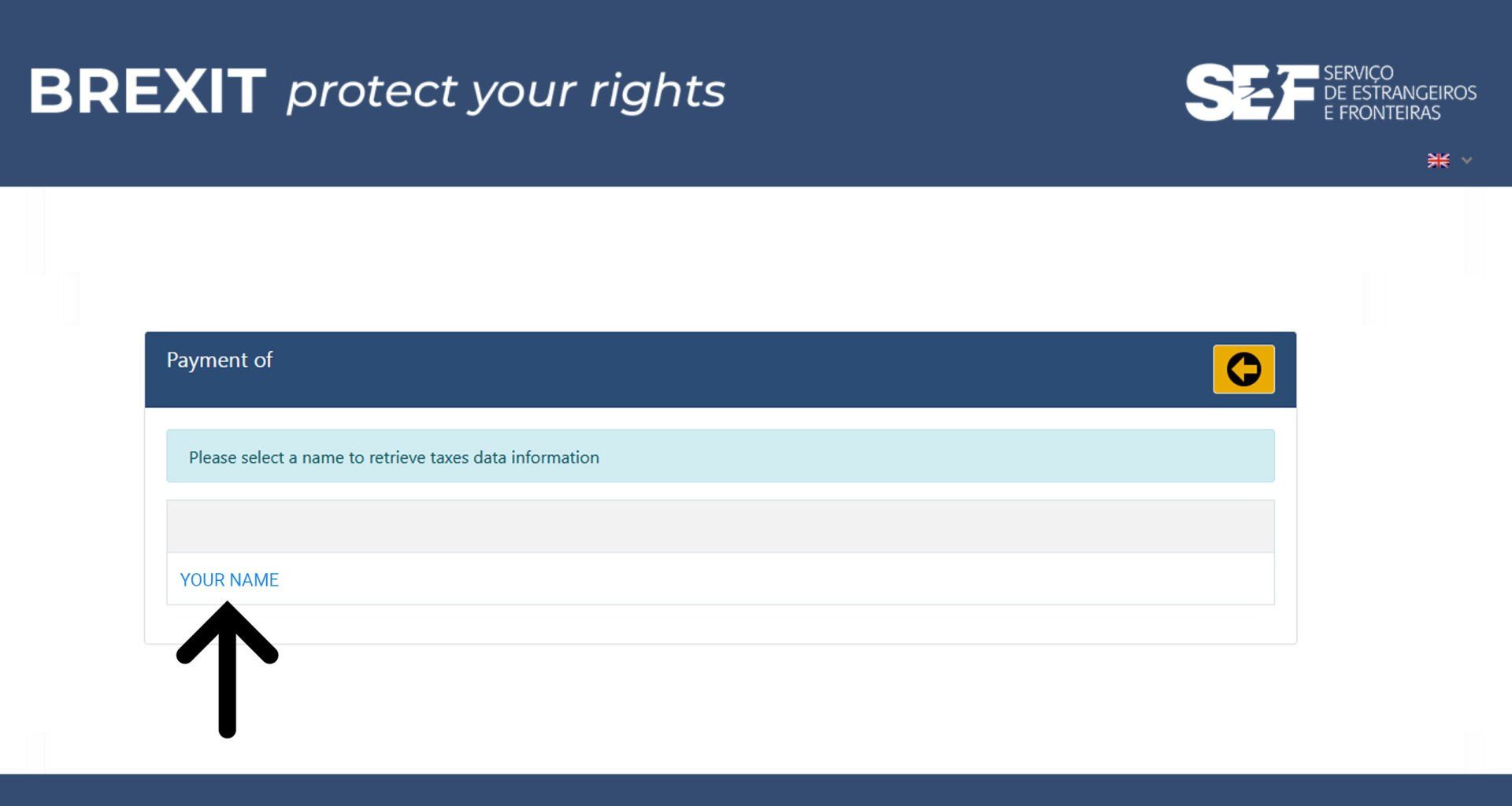
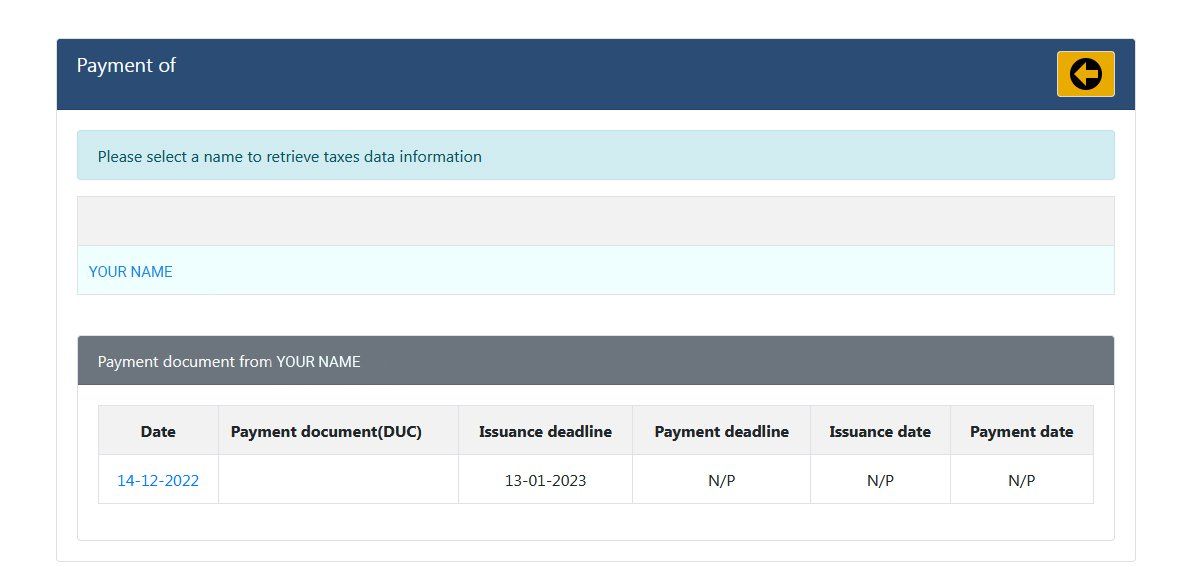
5. Scroll further down in order to find more details about your process. Next to the payment document number, there will be a yellow box with a printer icon: click on it.
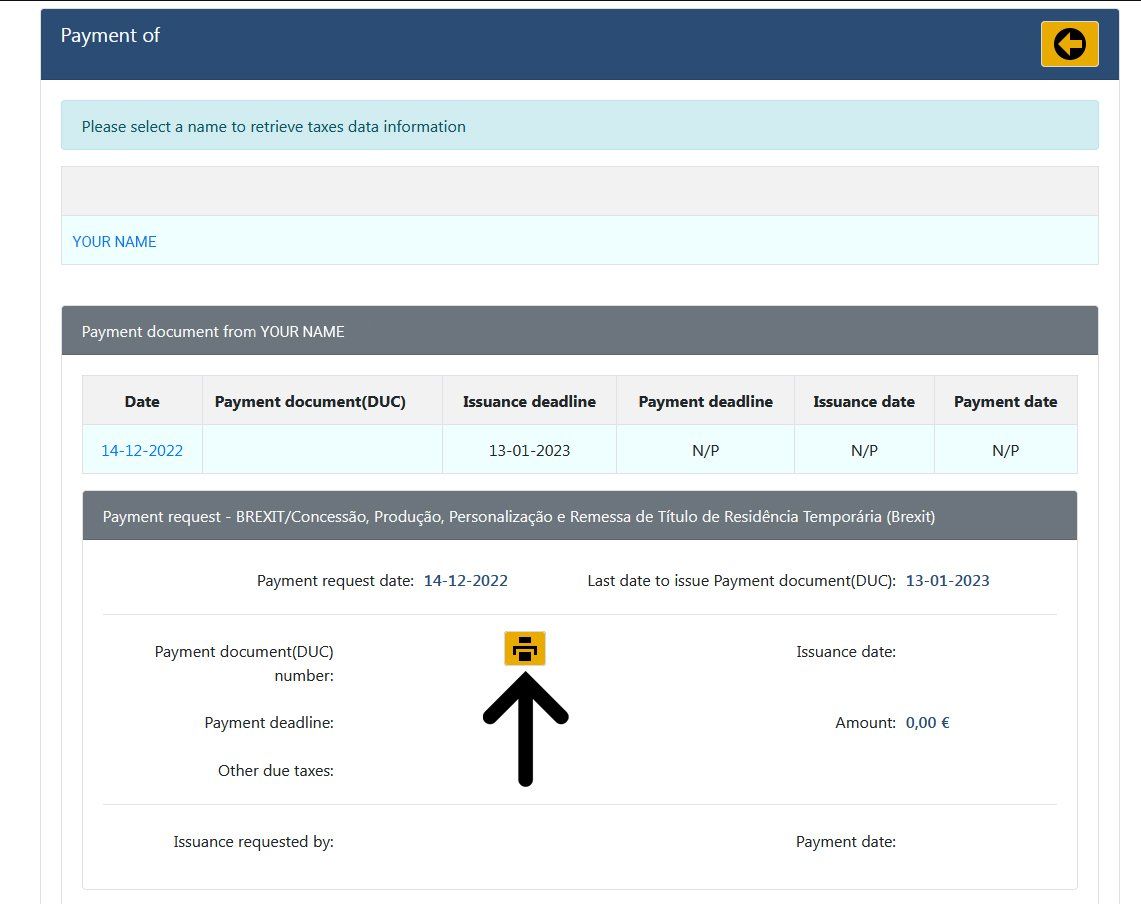
6. A pop-up window will appear on your screen with an important warning: once the document is generated, you need to wait 48 hours before you can pay. Click on the yellow button with a disk icon.
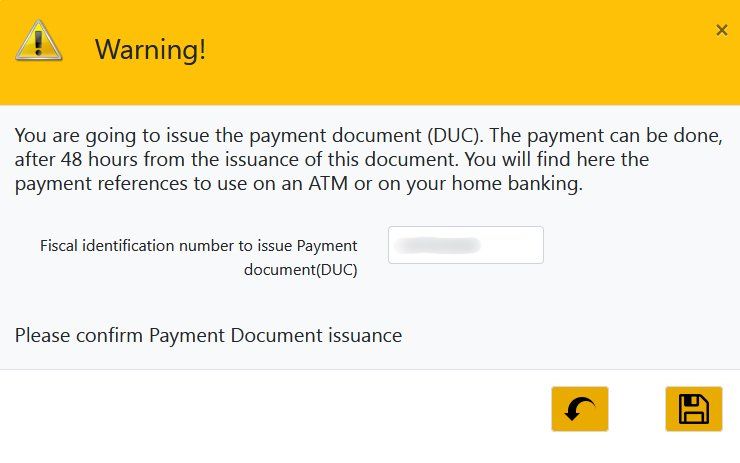
7. You can scroll down again to find a pdf document with the payment details for the payment of your new card. You can either print this document or save it for orientation. This document will provide the reference payment, the due amount, and the deadline to pay. Please remember you will have to wait 48 hours before the references are active.
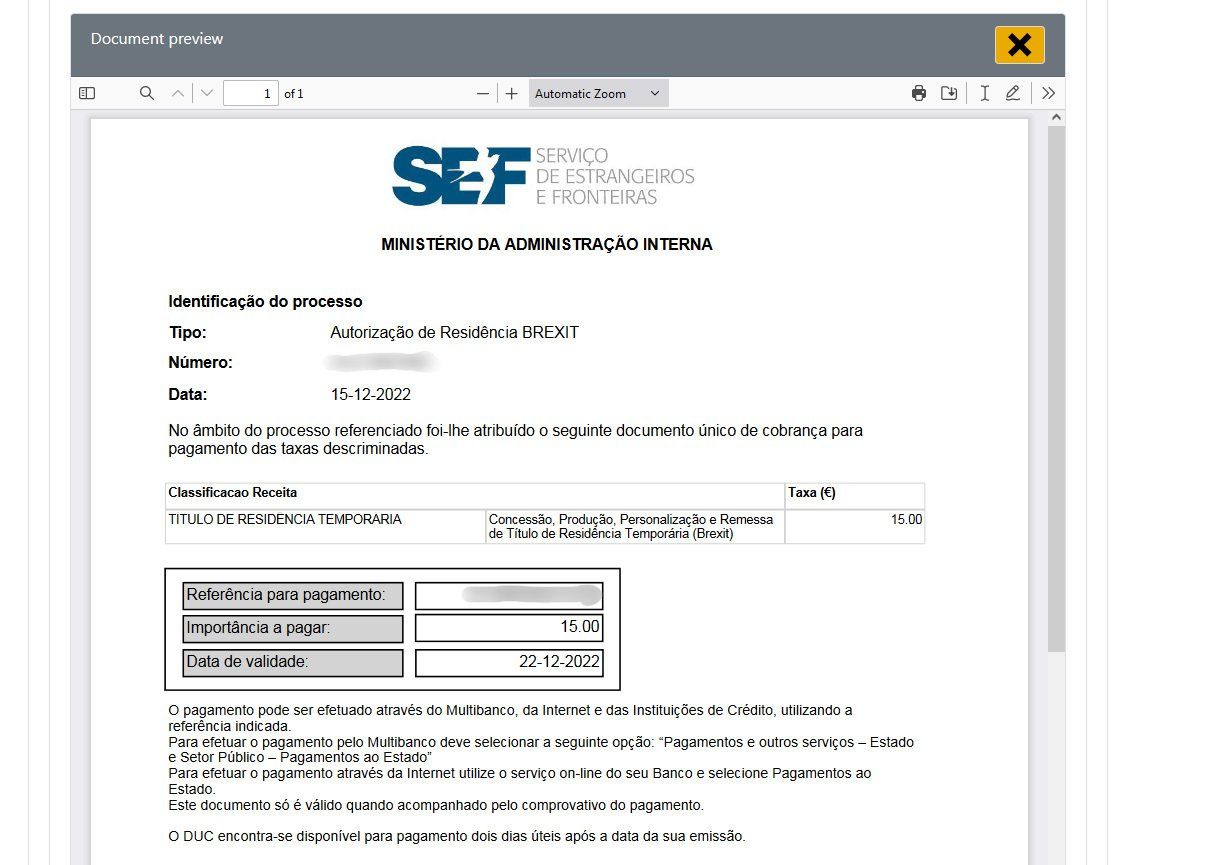
The most comfortable way for proceeding with the payment would be via online home banking or through an ATM Machine and, the steps are basically the same either way:
- Pagamentos e outros serviços
- Estado e Sector Público
- Pagamentos ao Estado
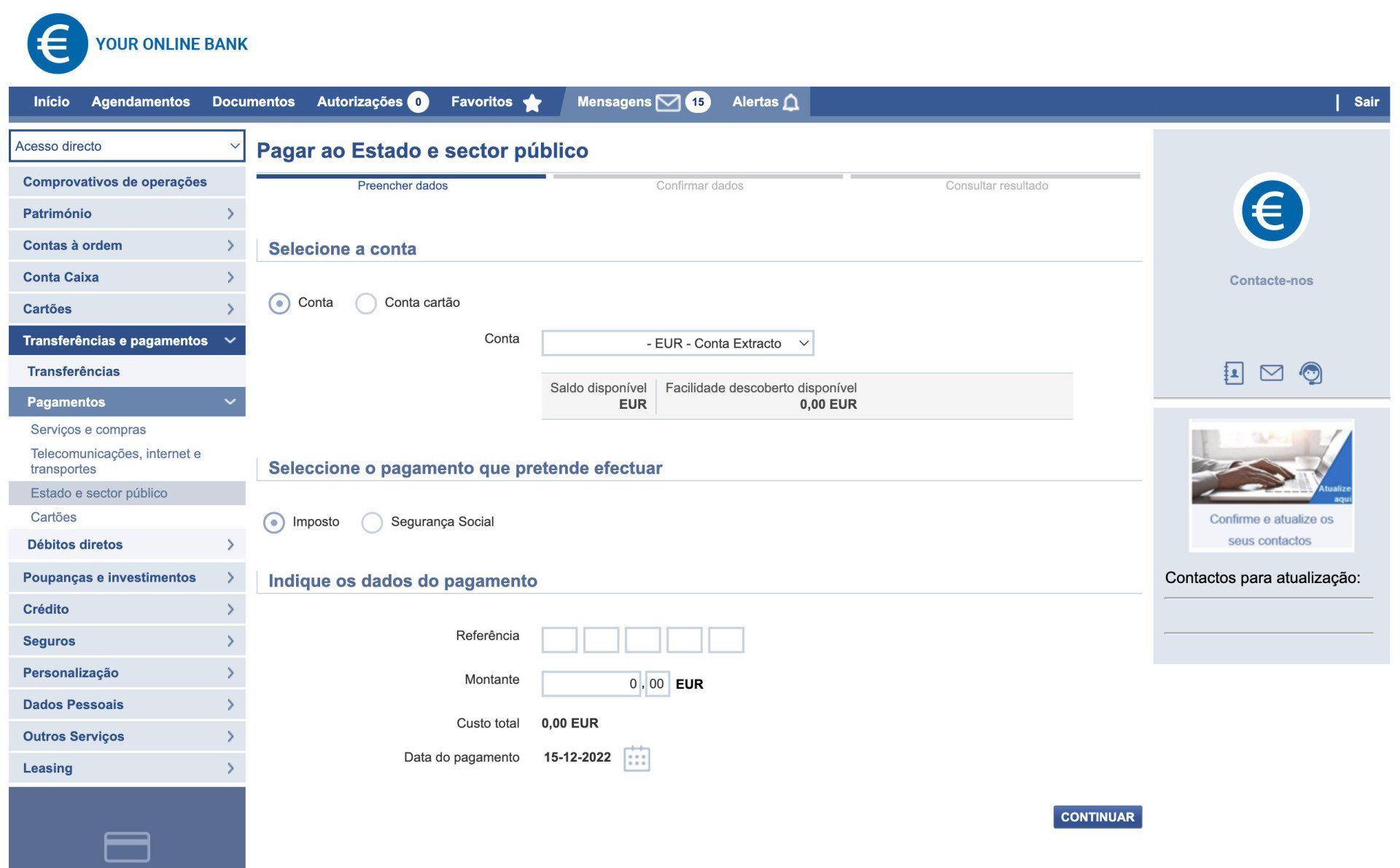
All you need to do is, enter the reference number and the amount to pay given to you on the pdf document.
After this, you will soon be receiving your residence card at the address you have given at your appointment in SEF.
If you have further questions regarding this matter, get in touch with us and we will be delighted to assist you.




